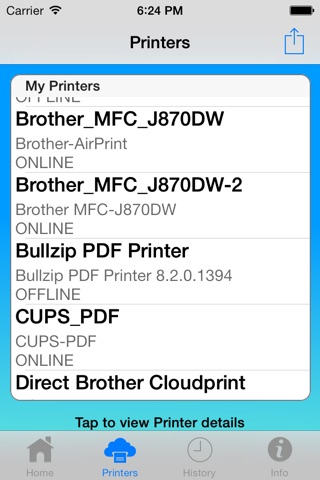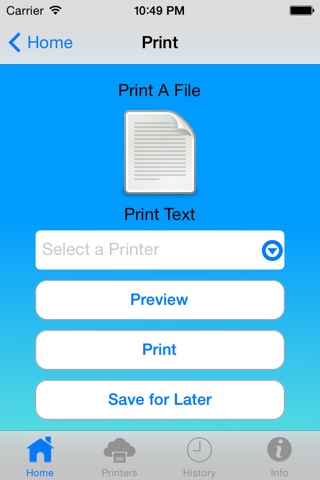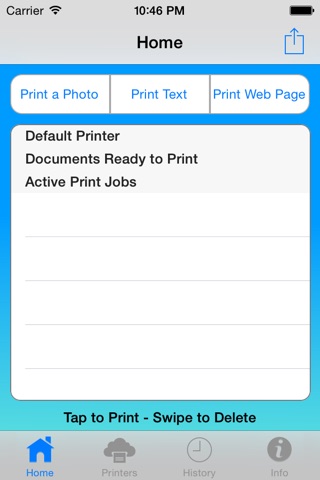
gCloud Print app for iPhone and iPad
Developer: SnackableApps.com
First release : 08 Mar 2012
App size: 11.92 Mb
Print your Spreadsheets, Presentations, Word, Text, and PDF documents along with your images from your iOS device to ANY printer, from ANYWHERE!
gCloud Print is a revolutionary app that allows you to print documents and images directly from your iPad or iPhone to any printer via Googles CloudPrint technology. Unlike other printing solutions that require special compatible printers and only work over local networks, gCloud Print enables printing to ANY printer, from ANYWHERE! Print documents to your office on your way to work and have them waiting there when you arrive. Print that great picture you just took at the beach, right to your home printer. And with CloudPrint technology, you can print to printers that have been shared with you by your friends and family.
PLEASE NOTE: This app prints your documents via Googles Cloudprint Technology.
Features:
• Print Documents and Images from other apps on your device via the "Open In..." menu.
• Print web pages directly from Safari or from within the gCloudprint App
• Browse and print images from your Photo Library and Camera Roll (requires iOS 4 or later)
• Print Text (including HTML) that you type or paste from other Apps like Notes and Email
• Preview documents before you print them
• Print to FedEx Office Locations
Current Supported File Types
• Word Documents (DOC and DOCX)
• Presentations (PPT and PPTX)
• Spreadsheets (XLS and XLSX)
• PDF Documents
• Text Documents (TXT, CSV, RTF)
• JPEG Images
• PNG Images
Requirements
• A Google Account
• Google Cloudprint Enabled and running on your Mac or PC (requires Chrome browser) or a CloudPrint ready printer.
Privacy Policy
• We take your privacy seriously. Your Google username/password is never seen by or stored in this app.
Latest reviews of gCloud Print app for iPhone and iPad
I had the same problem as others.
The computer which was used to register computers must be logged in to google for this app to work.
This app is a waste of money and is rather misleading. First things first. It only lets you print from your photo library. No doc printing (at least not very easily). Second. It was near impossible to even select a photo to print and it hardly ever recognized my inputs. This app is garbage. Save yourself the money and just download the free official gmail app and print directly from there (you can set up google cloud print within Chrome browser only at he moment). Once you have set up and shared your printer you are good to go.... For free.
Avoid this app - a clunky interface and repeated crashes made me delete this app after a few tries with it. Total junk.
This app does not work... Save the $1.00 Junk Junk Junk